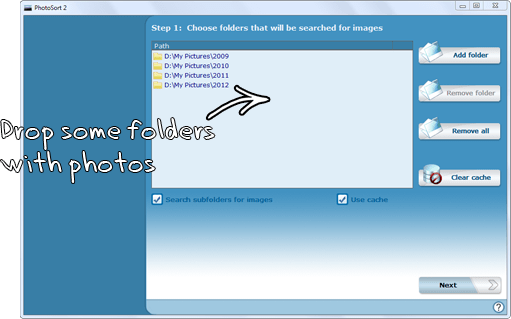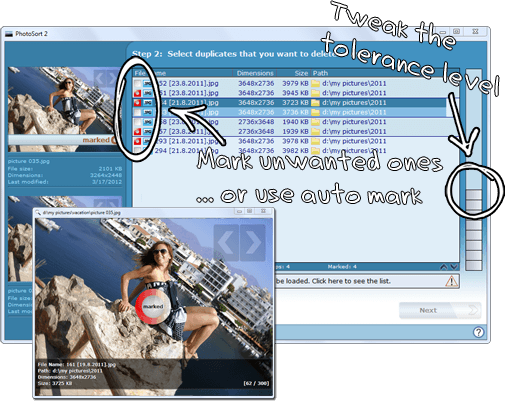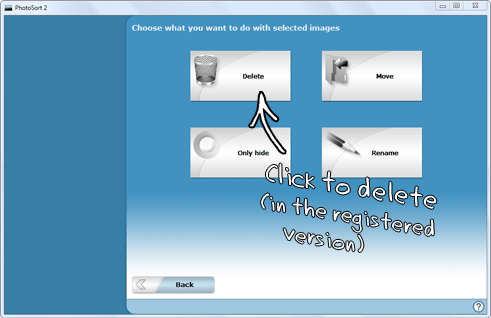Quick Start Guide
Get familiarized with PhotoSort
Basics are simple as it gets and advanced features are hidden behind a right click at a right place. If you would like to take a look at a more traditional guide, go to our short tutorial.
Basics are simple as it gets and advanced features are hidden behind a right click at a right place. If you would like to take a look at a more traditional guide, go to our short tutorial.